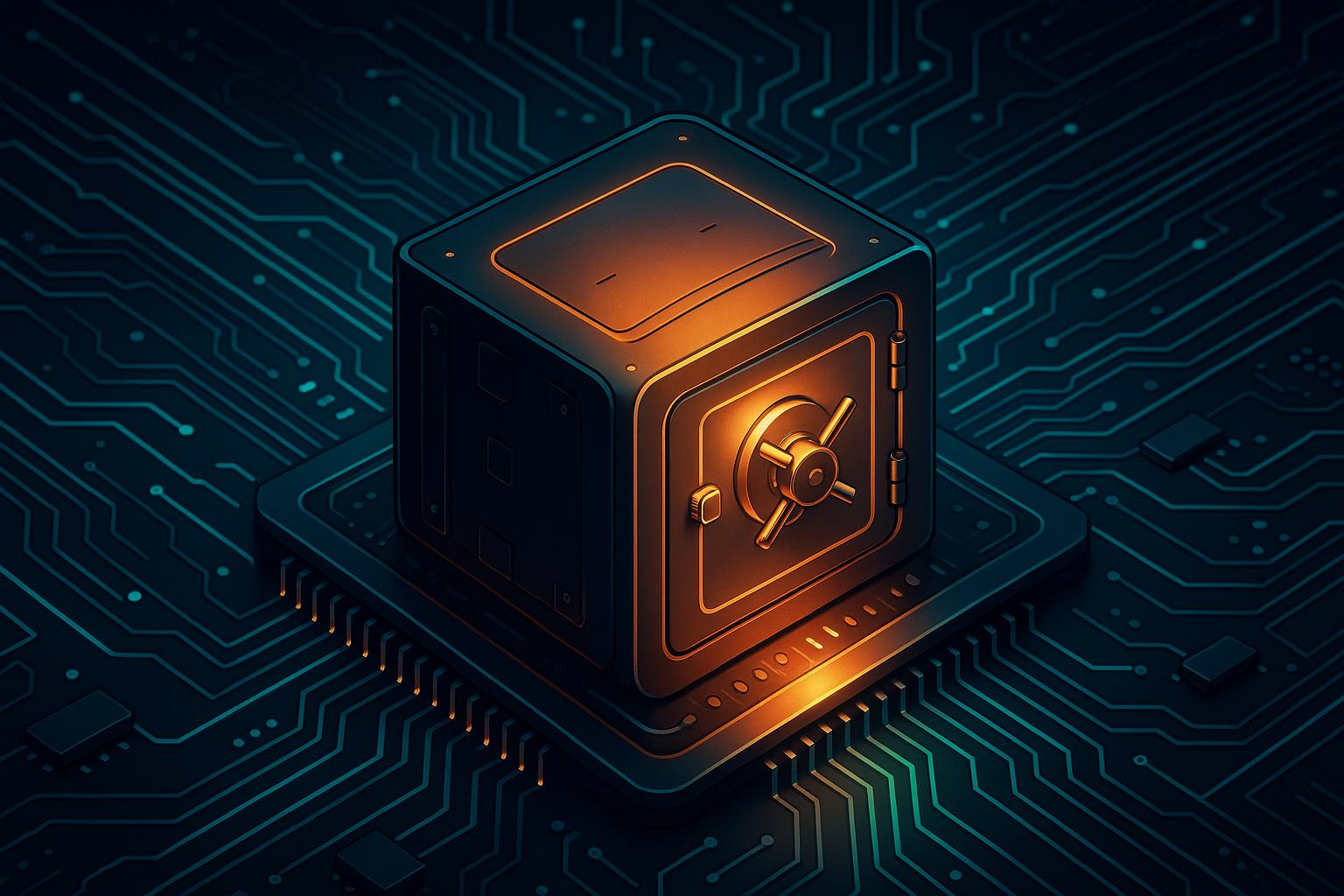Multisig key rotation is a process of replacing or updating the keys in a multisignature wallet to maintain security. It’s crucial for protecting your Bitcoin from potential threats like lost or compromised keys, outdated hardware, or software vulnerabilities. Here’s a quick summary of what you need to know:
- Why It Matters: Outdated or compromised keys can expose your funds to risks. Regular key rotation reduces vulnerabilities and enhances long-term security.
- Preparation: Use trusted hardware wallets (e.g., Ledger, Trezor, Coldcard), back up all configurations (xpubs, script types, derivation paths), and document everything securely.
- Steps:
- Generate new private keys using hardware wallets.
- Create a new multisig address with updated keys.
- Transfer funds securely, starting with a small test transaction.
- Retire old keys only after verifying the new setup.
- Verification: Test recovery procedures, confirm transactions, and securely store all backups in multiple locations.
- Best Practices: Rotate keys periodically, distribute storage geographically, and use tools like BitVault for added security.
Regularly updating your multisig wallet ensures your Bitcoin stays safe. Follow these steps carefully to avoid mistakes and maintain robust self-custody.
Maximum Wallet Security Part 1: Casa Managed Multi-Signature Bitcoin Wallet (Intro, demo and review)
Preparing for Multisig Key Rotation
Getting ready for a multisig key rotation isn't something to take lightly. A well-thought-out approach can mean the difference between a smooth process and an expensive mistake. The February 2025 incident serves as a stark reminder of how critical secure preparation is [2]. With the right groundwork, you can ensure your key rotation goes off without a hitch.
Required Tools and Equipment
To keep your key rotation secure, you'll need the right mix of hardware and software. Start with hardware wallets from different manufacturers, such as Ledger, Trezor, or Coldcard. Using a variety of brands helps reduce the risk of vendor-specific vulnerabilities [7].
This approach proved essential in a case investigated by Mandiant, where a cryptocurrency exchange fell victim to a malicious transaction because their hardware devices couldn’t properly display detailed transaction data [7]. Choosing wallets that clearly show transaction details can prevent such issues.
For software, BitVault is a reliable option. This open-source, non-custodial wallet pairs seamlessly with multisig setups. It offers features like time-delayed transactions and secret notifications, adding an extra layer of security during the rotation process. Plus, its compatibility with Bitcoin Layer 2 solutions, such as Liquid and the Lightning Network, ensures you maintain full functionality while upgrading your security.
Don’t forget to include the latest verified versions of official hardware wallet apps in your toolkit. Always download these directly from the manufacturers' websites and verify their authenticity before installation.
Backup and Documentation
Backing up and documenting your setup is critical - any mistakes here could lock you out permanently. Begin by creating a backup of your entire multisig configuration, including all public keys (xpubs) from each cosigner in your current setup [4]. This will be essential if you need to rebuild your wallet structure during the rotation.
Make sure to record details like the script type your wallet uses - whether it’s native SegWit, nested SegWit, or legacy - and your threshold configuration (e.g., 2-of-3 or 3-of-5) [4]. Also, note the derivation paths for each device, as these guide your wallet software in generating the correct addresses from your master keys [4].
Output Descriptors are another must-have. These descriptors consolidate your multisig information, including public keys and wallet metadata, making recovery much easier if something goes wrong [4]. Keep these descriptors stored securely and separately from your seed phrases in multiple safe locations.
For added security, create encrypted backups of your existing seed phrases before generating new ones. Be sure to store the decryption keys separately from the encrypted data to avoid losing access. And whatever you do, don’t store unencrypted seed phrases on cloud drives or local storage without proper encryption [5].
Document your key recovery procedures in detail. Include information about the specific hardware and software versions you’re using. This documentation will come in handy if you need to recover funds years down the line when the specifics of your original setup might be a distant memory [6]. Once your backups and documentation are in place, you’re ready to set up a secure workspace for key generation.
Creating a Secure Workspace
The security of your workspace plays a big role in safeguarding your new keys. Use a dedicated, hardened system - ideally one that’s air-gapped or connected through a separate network, like a mobile hotspot. Limit this system to essential applications only, reducing the risk of network-based attacks [7].
For the highest level of security, an air-gapped environment is ideal. If that’s not possible, aim to create the most isolated setup you can. Disconnect from all networks during key generation and only reconnect when absolutely necessary, such as for updates or broadcasting transactions.
Regularly apply security updates and verify all software before installing it to guard against supply chain attacks [7].
Finally, store your new passphrases and recovery codes in different geographical locations. This prevents a single event, like a house fire or natural disaster, from compromising all your backup materials [7]. And for added savings, consider scheduling your rotation during low-fee periods to minimize transaction costs [1].
Step-by-Step Multisig Key Rotation Process
Once your workspace is secure and your documentation is ready, you can begin the key rotation process. This step is crucial and demands precision, as errors could lead to the irreversible loss of funds. Below, you'll find a clear guide to generating new keys, setting up a new multisig address, and transferring your Bitcoin safely.
Generating New Keys
The first step in a secure key rotation is creating new private keys. Using hardware wallets is ideal since they generate keys offline, reducing exposure to online threats [9].
Start by initializing each hardware wallet for the new setup. Whether you're working with devices like Ledger, Trezor, or Coldcard, always generate fresh keys instead of importing existing ones from software wallets [8]. During this process, carefully write down each seed phrase and verify every word. To minimize risks, store each seed phrase in a separate, secure location, preferably in different geographic areas [3].
For managing the multisig setup, consider using BitVault. Its open-source design lets you review the code for transparency, while its time-delayed transaction feature adds an extra layer of security. Plus, its compatibility with Bitcoin Layer 2 solutions ensures you won't lose functionality while improving your security.
To further protect your setup, use a reliable password manager for storing digital PIN codes. Keep hardware wallets in a secure, room-temperature environment, safe from fire, water damage, and other potential hazards [9]. After securing your new keys, you're ready to compile them into a new multisig address.
Creating a New Multisig Address
With new keys in hand, the next step is creating a fresh multisig address. To do this, you'll need the public keys from each participant [10][12]. Extract the XPUB (extended public key) from each hardware wallet, as these are essential for building your multisig setup.
The process involves defining the number of required signatures (the "m" in an "m-of-n" multisignature) using the nrequired argument and listing all possible signers with the keys argument (the "n") [10]. Pay close attention to the order of the keys, as this sequence determines the unique hash of your multisig address. Changing the order will result in a completely different address [10].
Your new multisig address will either be a legacy Pay-to-Script-Hash (P2SH) address starting with "3" or a native SegWit address starting with "bc1", depending on the implementation you choose [10][11]. To avoid errors, always use copy/paste when handling addresses.
It’s absolutely critical to save the XPUBs from your new setup. Losing an XPUB could make it impossible to recover funds if one of the keys is lost [1]. Wallets like Electrum and Sparrow are excellent tools for creating and managing your multisig address [1].
Moving Funds to the New Address
After setting up your new multisig address, the final step is transferring your Bitcoin from the old address to the new one. Start with a small test transaction to ensure everything is configured correctly. Confirm the test transfer before moving the full balance [9]. This extra step can help catch any errors before larger amounts are involved.
Once the test is successful, proceed to transfer the full balance. Double-check that the recipient's address matches what is displayed on your hardware wallet before initiating the transaction [9]. Each cosigner in your multisig setup should verify the destination address on their device before signing.
To save on transaction fees, perform key rotations during periods when network fees are lower [1]. Use wallets like Electrum, Sparrow, or Casa to initiate the transfer [1]. Gather the required signatures from your cosigners to authorize the transaction. After broadcasting the transaction, monitor its progress on the blockchain. For large transactions, wait for at least six confirmations to ensure the funds are securely stored in the new multisig address.
Once the transfer is complete, you can begin disabling the old keys and testing your new backup procedures to ensure everything is functioning as it should. This final step will help you maintain a secure and reliable setup moving forward.
sbb-itb-c977069
Verification and Security After Rotation
Once you've transferred your funds, the next step is to verify the integrity of your new setup and properly retire the old keys. This ensures your new multisig configuration is functioning as intended and that your Bitcoin remains secure. This phase involves verifying transactions, securely decommissioning the old keys, and testing your backup and recovery systems.
Confirming Transactions
Start by verifying your transactions using a blockchain explorer. Check the transaction ID, confirmation count, and the transferred amount. Wait for at least six confirmations to ensure the transaction is finalized. It's also a good idea to keep detailed logs of these transactions for future audits or troubleshooting.
For ongoing security, consider using monitoring tools that notify multiple stakeholders of any activity on your multisig address. For instance, BitVault offers a notification system that sends discreet alerts whenever transactions occur. Additionally, double-check the balance of your new multisig address across all wallet software you use, like Electrum or Sparrow. Any discrepancies could signal configuration issues that need immediate attention. Once this step is complete, you can safely move on to retiring outdated keys.
Securing and Disabling Old Keys
After confirming that your funds are secure in the new configuration, it's time to retire the old keys. However, don’t rush to destroy them immediately. Instead, keep them in a secure offline location until you’re entirely confident in the new setup.
Begin by removing the old multisig configuration from any active software and deleting local copies. Make sure to store encrypted backups offline for an added layer of security. Update your documentation to clearly indicate that these keys are retired. If you suspect that any old key has been compromised, take extra precautions - change any related PINs or passwords and monitor the old addresses for unusual activity.
Store any old seed phrases in a separate, clearly labeled location marked as "RETIRED", along with the date they were decommissioned. This helps prevent accidental reuse while keeping them as a temporary backup during the transition period.
Testing Backup and Recovery
Testing your backup and recovery procedures is a crucial step to confirm that you can access your funds when needed. This process not only finalizes the rotation but also strengthens your overall wallet security.
Conduct a recovery drill using your new seed phrases. Test each hardware wallet by simulating a reset and ensure that balances are restored correctly. Validate spending functionality by trying out different signer combinations. Simulate a key loss scenario to confirm your backup procedures are effective.
For a deeper evaluation, reset one of your hardware wallets and test the recovery process using its seed phrase. In a 2-of-3 multisig setup, test various signer pairings (e.g., A+B, A+C, and B+C) to ensure all valid combinations work seamlessly.
You can also try restoring your multisig vault on a different device. Use wallet software like Caravan, Electrum, or Sparrow to upload your wallet configuration file. Practice creating and signing Partially Signed Bitcoin Transactions (PSBTs) with different hardware wallets to ensure you can access your funds even if your primary device fails.
Document every step of the recovery testing process, noting any issues or unexpected behaviors. Regular recovery drills - perhaps every six months - will help you stay prepared and ensure your backup systems remain fully functional.
Your verification process is complete when you can confidently access your funds through multiple methods, all old keys are securely retired, and your documentation is fully updated to reflect the new setup. This thorough approach minimizes risks and helps safeguard your Bitcoin against both technical failures and human errors.
Key Management Best Practices
Once you've set up and rotated your keys, it's essential to maintain solid ongoing practices for effective key management. Proper multisig key management involves more than the initial setup - it requires careful planning around rotation frequency, storage distribution, and the use of security tools. These steps are vital to keeping your Bitcoin secure and maintaining strong self-custody against both digital and physical threats.
How Often to Rotate Keys
The frequency of key rotation depends on your individual risk profile and the value of your holdings. It's important to establish a consistent schedule for rotations and act immediately if a key is lost, stolen, or compromised. The BitBox team emphasizes:
Keys cannot simply be rotated, so with each change in signing keys (e.g. because an employee left the company, or a key has been compromised) a new wallet needs to be created, to which all funds are then transferred [13].
Keep a detailed log of every rotation, including dates, reasons, and any incidents. This record can help guide future decisions. However, avoid unnecessary rotations, as they can introduce temporary vulnerabilities.
Geographic and Multi-Device Key Storage
Distributing your multisig keys across multiple locations is critical to reducing risks from physical threats like theft or natural disasters. Never store the majority of your keys in one place. For a 2-of-3 setup, here are some strategies to consider:
| Scenario | Hardware Wallet A | Hardware Wallet B | Seed Phrase A | Seed Phrase B |
|---|---|---|---|---|
| Bare Minimum Security | On your property | On your property | On your property | Secondary location (e.g., bank safe deposit box) |
| Maximum Security | First of four locations | Second of four locations | Third of four locations | Fourth of four locations |
| Physical Threat Optimized | On your property | Secondary location | On your property | Secondary location |
| Transaction Ease | On your property | On your property | Secondary location | Secondary location |
To ensure security, use reliable storage options like bank safe deposit boxes, home safes, or office safes. Check the functionality of your devices and the condition of your seed phrases every six months. If you travel frequently, ensure you have secure access to your keys wherever you go.
These storage practices significantly strengthen your security posture, and tools like BitVault can further simplify and automate key management.
Using BitVault for Automation and Security

BitVault offers automation features to streamline multisig key management. It provides time-delayed transactions and secret notifications to alert you during rotations, enhancing security. Its multisig convenience tools make signing transactions easier while maintaining the distributed nature of key storage. BitVault also integrates seamlessly with Bitcoin Layer 2 solutions like Liquid and the Lightning Network. Utilizing AES 256-bit encryption and CISA+ certification, it ensures top-tier security. For those managing larger portfolios, BitVault’s L1 fee optimization helps reduce the costs of key rotations and minimizes operational complexity.
Conclusion
Multisig key rotation is an essential step for ensuring the long-term security of Bitcoin in self-custody setups. At its core, this process involves replacing one or more keys in your multisig wallet while keeping your funds safe and accessible [1].
To carry out a successful key rotation, careful preparation is key. Start by generating new keys using trusted hardware wallets, create a new multisig address, securely transfer your funds, and store encrypted backups in separate, secure locations [1].
Regular key rotation is particularly useful in a variety of situations - whether you’re dealing with a lost or compromised key, upgrading your hardware, or simply performing routine security maintenance. As noted by the ECOS Team, "Multi-signature wallets dramatically improve digital asset security by requiring multiple approvals for transactions, reducing theft and fraud risks compared to single-key wallets" [14].
Specialized tools can further simplify and strengthen this process. For example, BitVault offers time-delayed multi-sig technology that adds an extra layer of protection against both digital and physical threats [15]. Features like customizable time delays and secret notifications provide a critical window to detect and respond to unauthorized transactions during key rotation. Its user-friendly design ensures that even complex security measures remain accessible [15].
To make the process as smooth as possible, plan your rotations carefully and aim to perform them during low-fee periods. Keep in mind that each rotation requires setting up an entirely new multisig wallet, so preparation is crucial [1].
FAQs
What are the main advantages of regularly rotating keys in a multisig wallet?
Regularly rotating keys in a multisig wallet is a smart way to bolster security. If one key gets lost or compromised, the remaining keys safeguard your funds, ensuring they stay out of the wrong hands.
It also improves privacy by making it more challenging to track transaction patterns or wallet balances. Plus, key rotation limits how long any single key remains usable, reducing the chances of extended unauthorized access. By updating keys regularly, you ensure they’re actively monitored and well-maintained, keeping your wallet management on point.
How do I securely rotate keys in my multisig wallet?
To keep your multisig wallet secure during a key rotation, here are some essential tips to follow:
- Store keys in different, secure locations to minimize the risk of losing them all at once or having them compromised. This helps protect against issues like theft, natural disasters, or hardware malfunctions.
- Test the new keys thoroughly before finalizing the rotation to confirm they function correctly. Ensure all participants can sign transactions smoothly to prevent any hiccups during the switch.
- Train all participants on secure key management and regularly update your security practices. This reduces the chance of mistakes and strengthens the wallet's overall defense.
By implementing these practices, you can ensure your multisig wallet remains both secure and fully operational during the key rotation process.
What should I do if I think one of my keys was compromised during multisig key rotation?
If you think one of your keys may have been exposed during the key rotation process, it’s crucial to act fast to safeguard your Bitcoin. Start by replacing the compromised key with a new one right away, and make sure to remove the old key from your multisig setup to block any unauthorized access.
Once that’s done, take a moment to verify the security of your remaining keys to confirm they haven’t been affected. It’s also wise to periodically review and strengthen your overall security measures. Taking these steps regularly can help minimize risks and keep your Bitcoin safe.