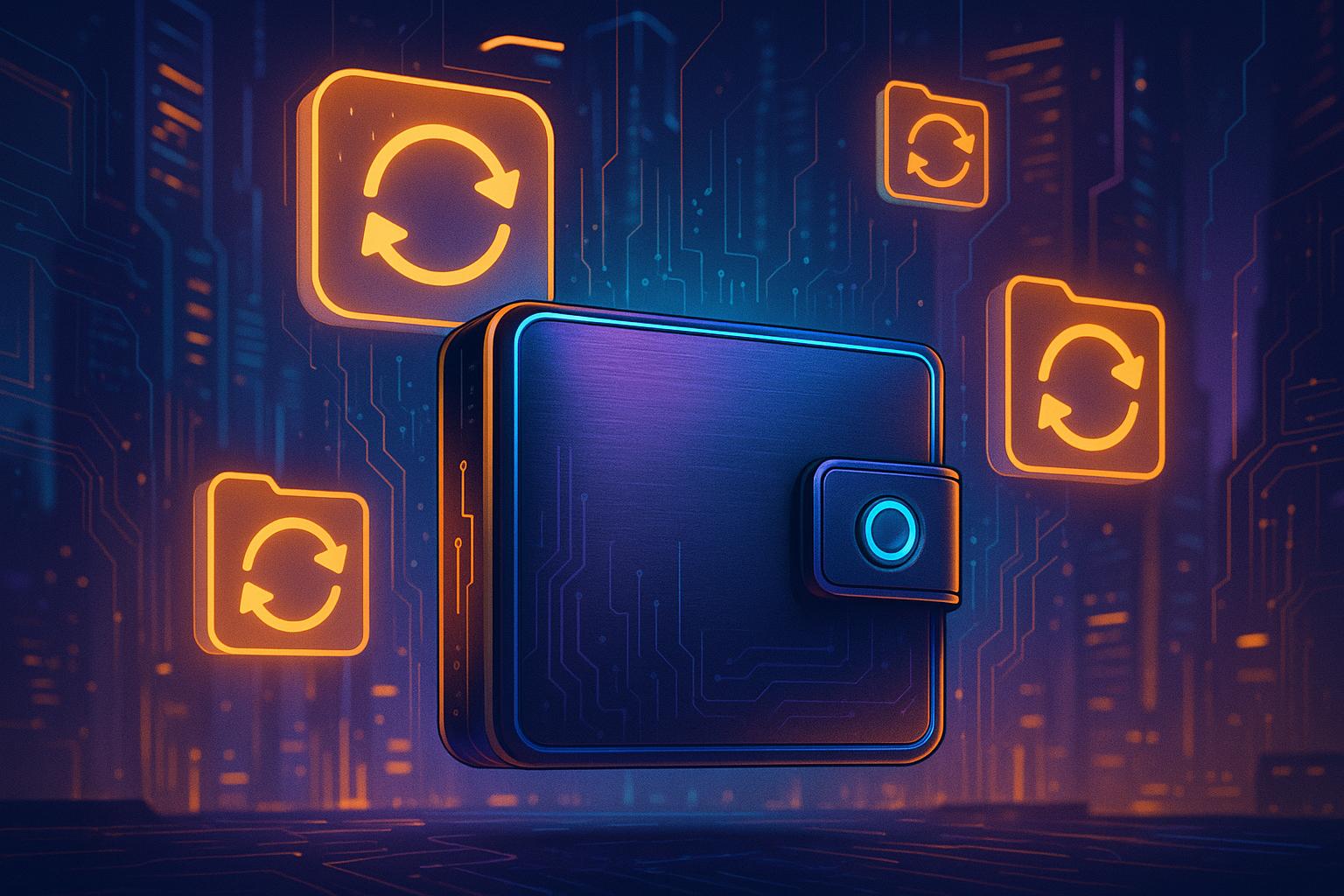When it comes to protecting your cryptocurrency, verifying your wallet backups is a must. Regular checks ensure your backup works when you need it most. Here's the bottom line:
- Verify every 6 to 12 months. This keeps your backup functional without overusing storage media.
- Check immediately if you’ve experienced unusual activity, extreme storage conditions, or hardware/software updates.
- Backup type matters:
- Seed phrases: Inspect for legibility periodically.
- MicroSD cards: Use wallet tools to confirm data integrity.
- Paper or steel backups: Look for physical damage or wear.
- Encrypted cloud backups: Test decryption and file presence.
To stay safe, follow the "3-2-1 rule": Keep 3 copies, in 2 formats, with 1 stored offsite. Regular testing ensures your backup is ready when disaster strikes. Protect your wallet by staying consistent with these practices.
How Often to Verify Wallet Backups
General Guidelines
It's generally advised to verify your wallet backups every 6 to 12 months. This timeframe strikes a good balance between ensuring the backup is functional and avoiding unnecessary wear on physical storage media, which could lead to damage.
However, there are situations where immediate verification is wise. For instance, if you notice unusual activity or if your storage media is exposed to extreme conditions - like high humidity, extreme temperatures, or potential flooding - it’s best to check your backup right away.
These general rules are a starting point, but other factors can influence how often you should verify.
What Affects Verification Frequency
If you handle a high number of transactions, you’ll likely need to verify your backups more often.
Storage conditions also play a big role. For example:
- MicroSD cards: These work best in stable environments with controlled temperatures. Any deviation could mean you need to verify more frequently.
- Paper or steel backups: Even these durable options can degrade over time if kept in poor conditions, such as high humidity or exposure to corrosive elements.
By understanding how these factors impact your backups, you can create a verification schedule that suits your specific needs.
Seed Phrase vs. Key-Based Wallets
The type of wallet you use also influences verification frequency.
- Seed phrase wallets: If your 12- or 24-word phrase is stored securely and remains intact, you won’t need to check it often. A periodic review to ensure the words are legible and undamaged should suffice.
- Key-based wallets: These require more frequent checks because they involve multiple private keys. Verification involves testing each key file or ensuring encrypted backups can still be decrypted.
Some wallets, like BitVault, simplify the process by combining the simplicity of seed phrases with advanced security features, such as time-delayed transactions and multisignature services. This dual approach enhances security while making backup management easier.
If you manage multiple wallet types, it’s smart to adjust your verification schedule based on their specific requirements. For instance, stick to the standard 6 to 12-month interval for seed phrase backups, but check key-based backups more often if you’re conducting frequent transactions or if your storage conditions are less than ideal.
Methods for Verifying Wallet Backups
Verifying MicroSD Backups
To ensure your microSD backups are intact, use your hardware wallet along with its companion app. Start by inserting the microSD card into your device and connecting it to your computer. Open the app and navigate to the backup management section. For BitBox devices, head to "Manage device" > "Manage backups" and select "Verify backup." On COLDCARD, use the device menu to go to Advanced/Tools > Backup > Verify Backup.
Pay close attention to the backup name and ID displayed on both the device and the app - they should match perfectly. BitBox devices will rewrite the backup file during this process, refreshing its integrity. Meanwhile, COLDCARD performs a CRC32 check to confirm the backup's accuracy and completeness [4][5][6].
Verifying Paper or Steel Backups
Unlike digital backups, physical backups require manual inspection. For paper backups, carefully check that each word is clear and legible. Look for signs of wear, such as faded ink, tears, smudging, or water damage. Paper backups are particularly vulnerable to environmental factors like humidity, heat, and light exposure [7].
Steel backups are more durable but still need routine checks. Inspect them for any corrosion, scratches, or oxidation that might obscure the engraved or stamped words. While metal backups can endure extreme conditions, they are not entirely immune to long-term degradation. If you notice any damage or unclear words on either type of backup, create a new backup immediately. Always store verified backups in separate, secure locations to reduce risk [7].
Verifying Encrypted Cloud Backups
Cloud-based backups require a different approach. Here’s how to verify them:
- Log into your cloud storage account and confirm the backup files are present and unaltered.
- Download the encrypted backup file to your device.
- Use your unique encryption password to decrypt the file. (This password should be distinct from your cloud account credentials.)
- For wallets with built-in cloud verification, go to Settings > Wallets > Info > Cloud Backup and let the software handle the verification process [8].
Perform these steps periodically, especially after major updates to your wallet or any changes to your cloud storage settings. Keep your encryption password stored securely, in a location separate from your cloud account details [8].
Best Practices for Secure Backup Verification
Maintaining Multiple Backup Copies
Relying on just one backup is a recipe for disaster. To safeguard your wallet, follow the "3-2-1" rule: keep three separate copies of your backup, stored in at least two different formats, and ensure at least one is stored offsite. This approach minimizes risks from hardware failure, natural disasters, or theft.
Mixing formats is key. For example, use both paper and metal backups. Paper backups are vulnerable to fire and water, while metal backups can endure extreme conditions but may corrode over time. Combining both offers a safety net against their individual weaknesses.
Geographical distribution is just as important. Keep one backup at home in a fireproof safe, another in a bank safety deposit box, and a third with a trusted family member in a different city. This way, localized disasters like floods or fires won’t jeopardize all your backups.
Digital backups also need redundancy. Use encrypted copies stored on USB drives, external hard drives, or secure cloud platforms. Always protect these backups with a strong, unique password and, whenever possible, keep them offline to reduce exposure to cyber threats.
Once your backups are in place, make it a habit to check them regularly to ensure they remain intact and usable.
Regular Physical and Digital Inspections
Backups aren't "set it and forget it." Regular inspections are essential to catch potential problems before they escalate. For physical backups, check paper copies every three to six months for signs of fading or damage. Opt for acid-free paper and waterproof ink, and store them in dry, secure locations to avoid humidity-related issues. For metal backups, inspect for any signs of corrosion or wear that might obscure critical information.
To further protect physical backups, store them in fireproof and waterproof containers. Adding moisture-absorbing packets and tamper-evident seals can provide additional layers of security.
Digital backups need periodic checks as well. Download your encrypted files, decrypt them using your password, and verify their integrity by checking file sizes and modification dates. If your wallet software offers built-in verification tools, use them to confirm everything is intact. These steps ensure that your backups remain functional and free from corruption.
Using Encryption and Strong Authentication
Encryption transforms your backup into a fortress. Any digital backup should be encrypted with a strong, unique password to prevent unauthorized access. Avoid storing unencrypted seed phrases in emails, cloud storage, or any online platform where they could be compromised.
Craft complex passwords that include a mix of letters, numbers, and symbols, and keep these passwords separate from the encrypted files themselves. For added security, enable two-factor authentication (2FA) on accounts that store your backup data. Apps like Google Authenticator can provide an extra layer of protection, ensuring your backups remain secure even if your primary password is exposed.
A password manager can help you securely store your recovery phrase in an encrypted database. For maximum security, keep your passphrase separate from your seed phrase - or better yet, commit it to memory. This creates a two-step recovery process, requiring both the seed phrase and the passphrase to access your wallet.
Finally, document clear recovery instructions and store them in a safe, offsite location. This ensures that a trusted family member, executor, or attorney can access your backups if needed.
Whenever you make significant changes to your wallet - like adding new addresses, generating new keys, or setting up a passphrase - update your backups immediately. Test your recovery process periodically by restoring your wallet on a separate device. This proactive approach guarantees that your backup will work when you need it most.
Tools like BitVault’s integrated backup verification features can streamline these processes, helping you maintain top-notch security for your digital assets.
sbb-itb-c977069
Testing your Recovery Seed... Verifying seed phrase backup, be sure it works when you need it...
Pros and Cons of Common Verification Methods
When it comes to securing your wallet, understanding the pros and cons of different verification methods is crucial. Each method offers distinct advantages and challenges, and knowing these trade-offs can help you create a more secure backup strategy.
Physical backups, like paper or steel, provide offline security but require careful handling. Paper backups are inexpensive and easy to create, but they’re vulnerable to environmental damage like fire or water. Steel backups, on the other hand, are far more durable - some can withstand extreme temperatures up to 2,192°F [9]. However, mistakes during setup, such as incorrectly entering the first four letters of each seed word, can compromise their reliability.
Digital verification methods are convenient but come with online risks. For example, encrypted cloud backups allow for multi-device access and automatic syncing, making them user-friendly. However, nearly 70% of hacks target online storage, and up to 80% of cryptocurrency thefts involve breaches in hot storage [10]. Adding two-factor authentication can significantly reduce these risks - by over 90% in some cases [10].
MicroSD card backups offer a balance between physical and digital storage. They are portable and provide offline security, but they must remain disconnected from online systems to avoid exposure to cyber threats [1].
The consequences of losing access to private keys underscore the importance of selecting the right method. To help you decide, here’s a breakdown of the strengths and weaknesses of each option:
Comparison Table: Verification Methods
| Method | Security Level | Ease of Use | Longevity | Restoration Reliability | Key Risks |
|---|---|---|---|---|---|
| Paper Backups | Medium | High | Low | Medium | Fire, water damage, deterioration, loss |
| Steel Backups | High | Medium | Very High | High | Human error during setup, theft |
| MicroSD Cards | Medium-High | High | High | High | Device compromise, data corruption |
| Encrypted Cloud | Medium | Very High | High | Medium | Hacking, service provider issues |
Data shows that users who focus on offline security methods experience a 50% reduction in token loss compared to those who rely solely on online storage [10].
"Paper is inherently vulnerable as a medium for long-term storage of any information - but the risks can be somewhat reduced if you counteract its weaknesses." - Vault12 [11]
Combining multiple methods can mitigate individual vulnerabilities. For instance, pairing steel backups for primary storage with encrypted cloud copies for accessibility creates redundancy without sacrificing security. Tools like BitVault’s integrated backup verification features demonstrate how combining methods can simplify security while maintaining convenience.
Ultimately, your choice should reflect your risk tolerance, technical know-how, and storage preferences. A tech-savvy individual might lean toward encrypted cloud solutions with robust authentication, while someone prioritizing maximum security might opt for steel backups stored securely in multiple locations.
Conclusion
Making sure your Bitcoin backups are verified regularly is a crucial step in protecting your holdings. Recent events in the industry highlight the dangers of unverified backups and emphasize just how important it is to follow secure, verified processes.
To stay ahead of these risks, it's vital to verify your backups consistently and thoroughly. Anytime there’s a significant change - like new Bitcoin addresses or updated change addresses - be sure to update your backups to include them [13][2].
A strong verification strategy involves using multiple approaches. As we’ve discussed, storing backups in different formats and locations helps prevent a single point of failure. Check physical backups for signs of damage [3], and make sure digital backups are encrypted with strong security measures [2].
Ultimately, the responsibility for your Bitcoin’s safety rests with you. Bitcoin.org puts it plainly: "Always remember that it is your responsibility to adopt good practices in order to protect your money" [2]. This means being diligent about security throughout your entire backup process.
As mentioned earlier, the security of your wallet depends on regular testing. Proactive testing ensures that your backups will work when you need them most [12]. By sticking to a consistent verification routine, you can significantly lower the risk of losing your Bitcoin and maintain full control over your assets.
FAQs
Why should you follow the 3-2-1 rule when backing up your Bitcoin wallet?
The 3-2-1 backup rule is a smart approach to securing your Bitcoin wallet, designed to keep your funds safe and accessible, even in the worst situations. The idea is straightforward: maintain three copies of your wallet data, store them on two different types of media (like a USB drive and a cloud service), and ensure one copy is kept off-site for extra protection.
This method helps shield you from risks like hardware failures, theft, or natural disasters, making it much less likely that you'll lose access to your cryptocurrency. It’s a straightforward yet highly reliable strategy to safeguard your Bitcoin for the long haul.
How often should I verify my Bitcoin wallet backup?
It's wise to double-check your wallet backup every 6 to 12 months to make sure everything is still correct and secure. You should also run a verification after any big transactions, wallet updates, or if you change how you back up your data. These regular checks can safeguard you from issues like data loss, corruption, or outdated details, ensuring your funds remain accessible when needed.
What should I do if I discover problems with my wallet backup during verification?
If you encounter problems with your wallet backup during verification, stop using it right away. Instead, use your original seed phrase or recovery method to restore your wallet.
In cases where the backup is corrupted or invalid, refer to your wallet’s documentation for detailed recovery steps to safely regenerate or replace it. Never use a damaged backup for transactions, as this could put your funds at risk.