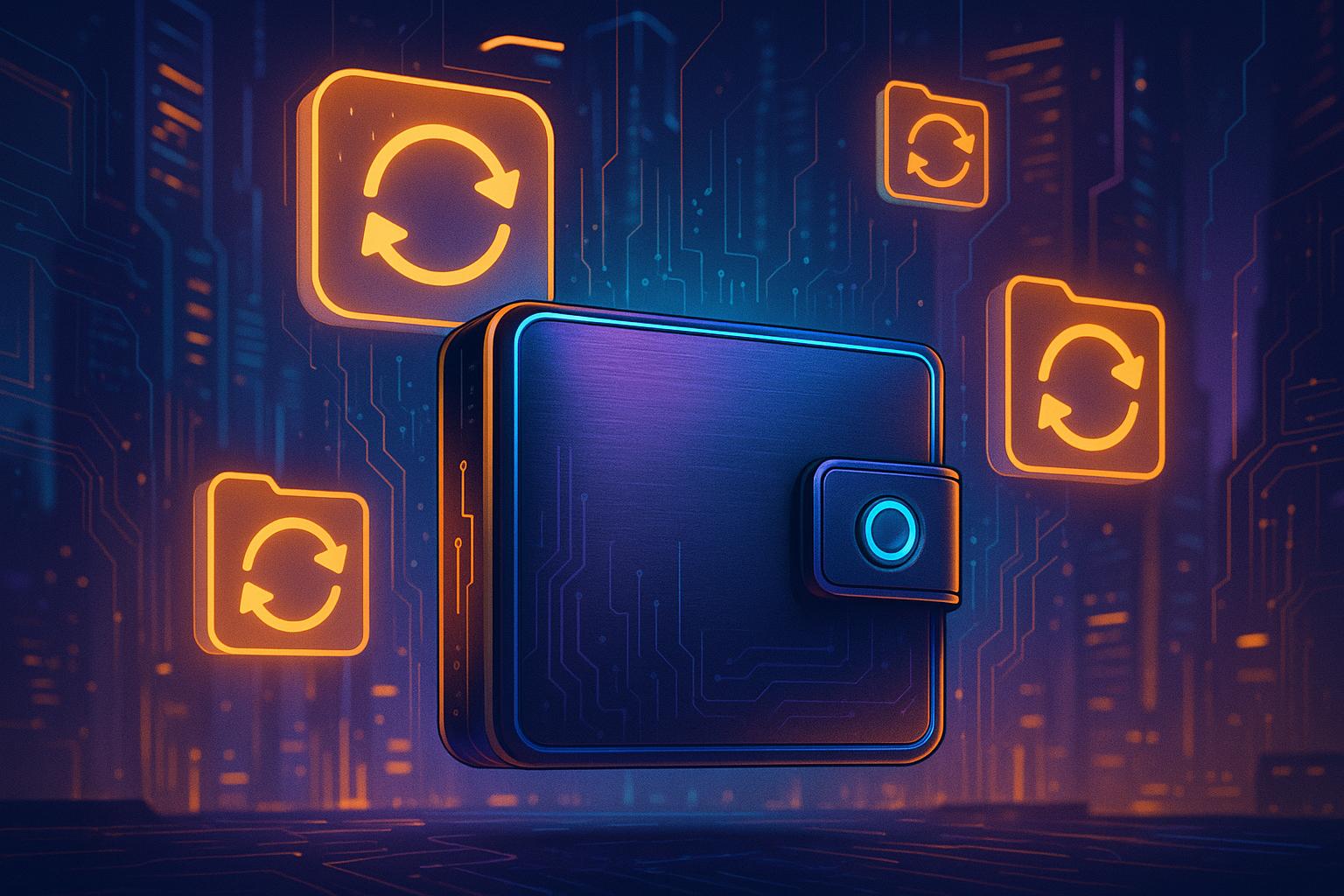Syncing your Bitcoin wallet across multiple devices ensures you always have access to accurate balances and transaction histories, whether you're using a phone, laptop, or desktop. This process involves linking devices to a single wallet using recovery phrases or built-in sync features. It’s critical to follow security best practices, such as safeguarding your recovery phrase, enabling two-factor authentication, and avoiding public Wi-Fi.
Key Steps to Sync Your Wallet:
- Choose a reliable wallet app from trusted sources.
- Securely store your recovery phrase (12 or 24 words) offline.
- Use built-in features like QR codes or manual recovery phrase entry to sync devices.
- Confirm synchronization by checking balances and transaction histories on all devices.
Security Tips:
- Use strong, unique passwords and enable 2FA.
- Avoid storing recovery phrases digitally.
- Regularly back up wallet data and update software.
- Disconnect unused devices and revoke permissions where necessary.
Syncing wallets is straightforward but requires careful attention to security. Tools like BitVault offer advanced features, including multisignature setups and encrypted notifications, to enhance wallet management and protection.
Bitcoin Wallet Synchronization Basics
What Is Wallet Synchronization?
Bitcoin wallet synchronization ensures your transaction history and balance are up to date across all your devices [1]. It works by scanning the blockchain to find transactions linked to your wallet [5] and continuously updates this information [6]. This process is crucial if you use multiple devices, as it keeps everything consistent, so you can check your funds or make transactions no matter which device you're on.
However, the large size of blockchain data can sometimes slow down synchronization. This delay might temporarily cause your balance to appear incorrect or create issues when sending Bitcoin [3].
To better understand the synchronization process, let’s go over a few key terms.
Key Terms You Need to Know Before Syncing
Understanding these terms will help you navigate wallet synchronization more easily:
- Private keys: These are cryptographic keys tied to your Bitcoin address and allow you to spend Bitcoin [8]. Keeping your private key secret is critical - anyone with access to it can control your funds.
- Public keys: Derived from private keys, these are used to create Bitcoin addresses for receiving funds [12].
- Bitcoin addresses: Think of these like email addresses, but for receiving Bitcoin. They’re generated from public keys and let others send Bitcoin to you [9][12].
-
Recovery phrases: Also known as seed or mnemonic phrases, these act as a backup for your wallet. Typically a set of 12 or 24 words, they can restore your entire wallet if your device is lost or damaged [12][13]. Marion Deneuville from Kaiko explains:
"Bitcoin wallets are for storing bitcoins. In most cases, a 'wallet' is a software app that lets users spend and receive bitcoins. Think of something that works like an online bank account, but is accessible as cash in a regular wallet." [8]
- Multisignature (multisig): This feature requires multiple keys to approve a Bitcoin transaction, adding an extra layer of security by requiring multiple parties to authorize transactions [11].
- Wallet descriptors: These include additional details like derivation paths and script types, which are necessary for wallet recovery beyond just the seed phrase [10].
It’s important to note that Bitcoin wallets don’t actually store Bitcoin. The cryptocurrency itself resides on the blockchain [7]. Wallets instead generate and store private keys, which give you access to your Bitcoin. Modern hierarchical deterministic (HD) wallets can generate countless private keys from a single seed, and the BIP-39 standard allows you to recover all keys using just your recovery phrase [7]. Always safeguard your seed phrase - anyone with access to it can steal your funds [12]. And before confirming any transaction, double-check the details on your device’s secure display [12].
Requirements and Security Steps for Wallet Synchronization
What You Need to Get Started
Before you dive into syncing your wallet, make sure you have everything you need. This includes all the devices you plan to use - like your smartphone, laptop, tablet, or desktop - each with a stable internet connection and enough storage space [18].
Update your wallet applications to their latest versions [4]. Running outdated software can lead to synchronization problems and expose you to potential security risks.
Keep your recovery phrase (12 or 24 words) recorded accurately and stored in a safe place [14][18]. This phrase is your lifeline if you ever need to restore your wallet.
When downloading wallet software, stick to official sources like the Apple App Store, Google Play Store, or the developer’s website. Take an extra step to verify digital signatures or file hashes to ensure authenticity [14].
It’s also worth understanding the difference between hot wallets and cold wallets so you can pick the right option for your needs. Hot wallets stay connected to the internet, making transactions faster, while cold wallets remain offline, offering better protection against hacks [17].
Once you’ve got these essentials covered, you’re ready to secure your synchronization process.
Important Security Best Practices
Security should always be your top priority when syncing your wallet. The stakes are high - just in 2024, hackers stole over $3 billion from digital currency platforms, and $1.9 billion worth of crypto was stolen in 2023 alone [17].
Start by creating a strong, unique password exclusively for your wallet [18][19]. Enable two-factor authentication (2FA) for an added layer of security [2][19].
Your recovery phrase is critical - never share it with anyone, and avoid storing it digitally where it could be compromised [14]. Instead, write it down and keep copies in secure locations like a fireproof safe or a safe deposit box. For maximum security, consider using an air-gapped laptop dedicated solely to wallet management [16].
Avoid public Wi-Fi when accessing your wallet. If you must use it, make sure to connect through a VPN [19].
Back up your wallet files regularly. Use separate USB drives or other secure storage devices for backups [16]. Some wallet software supports automatic backups - enable this feature if available, and always perform manual backups before making major changes to your wallet.
Double-check recipient addresses before sending any transactions. Bitcoin transactions are irreversible, so an error here could cost you [15]. Also, be vigilant about phishing websites that impersonate legitimate wallet services - verify URLs carefully [19].
How BitVault Improves Security
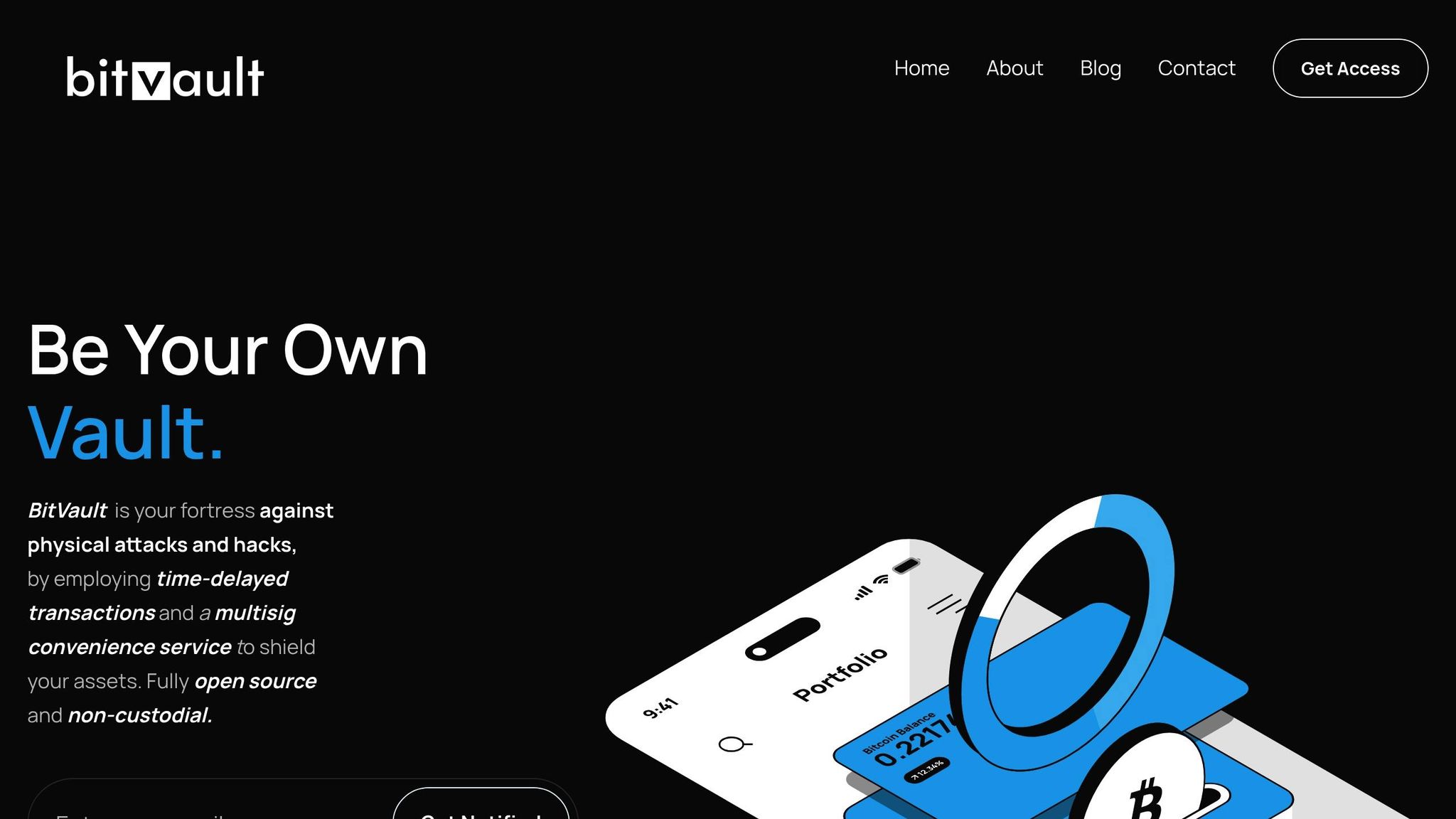
BitVault takes wallet security a step further by addressing common vulnerabilities with advanced features. As an open-source, non-custodial wallet, BitVault ensures you maintain full control over your funds [20].
One standout feature is its time-delayed transaction option, which provides a buffer against unauthorized access. This delay gives you time to spot suspicious activity and intervene before any funds are moved [20][21].
Another powerful tool is BitVault’s multisig convenience service, which requires multiple keys to authorize transactions. This significantly reduces the likelihood of theft [20]. Additionally, BitVault uses AES 256-bit encryption to protect your private keys [20].
For extra security, BitVault offers secret notifications through Telegram integration. These alerts notify you of any unusual activity, even across multiple synced devices [20][21]. The wallet also supports Bitcoin Layer 2 solutions like Liquid and the Lightning Network, helping you manage transaction fees effectively while ensuring secure Bitcoin accumulation across your devices [20].
How to Sync Bitcoin Wallets Across Devices: Step-by-Step Guide
Setting Up Your Wallet on Your Main Device
Start by choosing your primary device - this could be your smartphone, laptop, or desktop computer. Download the wallet app from trusted sources like the Apple App Store, Google Play Store, or the developer's official website.
When setting up the wallet, it will generate a 12- or 24-word recovery phrase. Write down each word in the exact order provided, numbering them correctly. Avoid storing this phrase digitally or taking screenshots, as these methods can expose it to hackers.
Once you've recorded the recovery phrase, verify it using the wallet's built-in test. Most wallets will prompt you to confirm the phrase by selecting the words in the correct order. This step ensures you've written it down accurately.
For safe storage, place your recovery phrase in a fireproof safe or a secure deposit box. It's also wise to create multiple copies and store them in separate, secure locations. Consider this: approximately $140 billion worth of Bitcoin is currently inaccessible due to lost private keys or recovery phrases [25].
After securing your wallet and verifying the recovery phrase, you can move on to syncing your wallet with other devices using the app's built-in features.
Syncing Wallets Using Built-in Features
Modern wallets often include features that make syncing across devices easy. These tools typically use QR codes or similar methods to transfer your recovery phrase and wallet settings. Follow the app's instructions to scan the QR code or manually enter your recovery phrase.
For Bitcoin.com wallets, navigate to the Funds section and select the wallet you want to sync [22]. Tap the three dots to access wallet settings, then choose "Show my recovery phrase" [22]. You can display your private key as a QR code by selecting the "QR Code" option, though you may need to enter your spending password for security [22].
On your secondary device, open the wallet app and tap the "Scan" button on the home screen [22]. Use your device's camera to scan the QR code displayed on your primary device. Once the 12-word backup phrase appears, verify it and tap "Import" [22].
Ledger users can synchronize their wallets through Ledger Live. Connect your Ledger device, install the Ledger Sync App, and enable the sync feature in Ledger Live settings [24]. Use the QR code scanning tool to link your mobile and desktop apps [24].
If your wallet doesn't support direct synchronization, you can still restore it on a new device using your recovery phrase.
Restoring Wallets Using Recovery Phrases
When built-in sync features aren't available or you're adding a new device, the recovery phrase is your key to restoring access. Open the wallet app, select "Import Wallet", choose the "Recovery Phrase" method, and carefully enter your 12- or 24-word phrase. Complete the import process to regain access.
For Bitcoin.com wallets, select the specific wallet (e.g., BTC) on your primary device, tap the "Options" button, and choose "Show my recovery phrase" [23]. Write it down carefully [23].
On your new device, open the wallet app and go to the "Wallets" section. Tap "Add +" and select "Import wallet" [23]. Choose the "Recovery Phrase" tab, set the coin type (e.g., BTC) to match your original wallet, and enter your recovery phrase. Finally, press "Import wallet" [23].
For added security, disconnect your device from the internet while entering your recovery phrase. This reduces the risk of network-based attacks [42].
Checking Synchronization and Device Access
After syncing your wallet across devices, it's crucial to confirm everything is working properly. Perform a small test transaction and check transaction histories on all devices. Make sure authentication features like two-factor authentication (2FA) and spending passwords are functioning as expected. Regularly review your setup to ensure synchronization remains intact.
Your balance, transaction history, and wallet addresses should match perfectly across devices. If you notice any discrepancies, address them immediately, as they could indicate a sync issue.
For BitVault users, the wallet offers additional verification tools, including a built-in notification system. With Telegram-integrated alerts, you can monitor wallet activity in real-time across all synced devices.
Authentication Methods for Multi-Device Wallet Access
Available Authentication Options
Securing access to your wallet across devices demands strong authentication methods to keep unauthorized users out.
PINs and Passwords are the basic building blocks of wallet security. Using a password manager can help you generate and store unique, complex passwords, reducing the risk of weak or reused credentials.
Biometric Authentication combines ease of use with reliable security. Features like fingerprint scanning, facial recognition, and voice identification rely on your physical traits for verification [50]. While most modern devices support these methods, concerns about privacy and occasional bypasses highlight the need for caution.
Two-Factor Authentication (2FA) adds an extra layer of security by pairing your password with a second verification method. Options include authentication apps or hardware keys, both of which are more secure than SMS-based 2FA. Authentication apps generate time-sensitive codes, while hardware keys provide state-of-the-art protection against phishing attempts. However, SMS-based 2FA remains vulnerable to SIM-swap attacks [50].
Multi-Signature (Multisig) Setups offer an advanced approach by requiring multiple approvals to authorize transactions. Configurations like 2-of-3 or 3-of-5 ensure that even if one key is compromised, your funds stay protected [6, 49].
BitVault takes these methods a step further with its integrated notification system. It sends discrete alerts about wallet activity across all connected devices, allowing you to spot and respond to unauthorized access quickly. This feature ties authentication directly to wallet security, reinforcing your defenses.
Authentication Methods Comparison
Each authentication method comes with its own benefits and trade-offs. Choosing the right combination depends on balancing security with convenience. Here’s a quick comparison:
| Authentication Method | Pros | Cons |
|---|---|---|
| PINs/Passwords | Simple to use, widely supported | Can be guessed or brute-forced |
| Biometric Authentication | Convenient, hard to replicate | Privacy concerns; potential bypass |
| SMS-Based 2FA | Easy to set up, broadly available | Prone to SIM-swap attacks |
| Authentication Apps | More secure than SMS; works offline | Requires a smartphone; risk if lost |
| Hardware Security Keys | Highly secure; resistant to phishing | Expensive; risk of losing the device |
| Multi-Signature (Multisig) | Reduces single points of failure; secure | Complex setup; needs multiple devices |
A 2023 study highlighted that devices running outdated operating systems, especially Android, are at greater risk of being targeted by attackers [45]. Even with robust tools like encryption and multi-factor authentication, many users hesitate to adopt these measures due to perceived complexity [45].
To enhance security, safeguard your recovery codes, update authentication settings regularly, and stay vigilant for any unusual login attempts [50]. Avoid storing recovery codes on devices connected to the internet - opt for physical copies stored securely. Stick to well-regarded authentication apps and steer clear of unverified options.
History offers stark reminders of the risks of weak wallet security. The 2014 Mt. Gox bankruptcy, which saw the loss of 850,000 Bitcoins, and the 2016 Bitfinex hack, where 120,000 Bitcoins worth $72 million were stolen, underscore the importance of strong authentication systems [19].
For maximum protection, combine multiple methods. Use a password manager to create strong, unique passwords, enable hardware key–based 2FA, and consider multisig setups for significant funds. Regularly auditing your security measures and keeping your software up-to-date will help you stay ahead of potential threats.
sbb-itb-c977069
Troubleshooting and Best Practices for Wallet Synchronization
Fixing Common Synchronization Problems
Wallet synchronization problems can arise due to issues like software incompatibilities, corrupted files, or network disruptions [51]. These problems can lead to incorrect balances or prevent transactions.
If your wallet isn't syncing, start by restarting the software and checking for updates. Outdated versions often cause bugs and syncing failures [51][54]. If the progress bar seems "stuck", refresh the app and try manually syncing [56].
A reliable internet connection is crucial. Slow or unstable connections can cause wallets to fall out of sync [51][54]. For smoother syncing, consider upgrading your hardware - systems with more RAM and SSD storage often perform better [55].
Sometimes, database errors require rebuilding. Use the "-reindex" command in your wallet software to resolve these issues [51].
A corrupted wallet.dat file is a more serious problem. If this core file becomes damaged, your wallet may become inaccessible. The best solution is to restore a recent backup [51]. In cases where no backup exists, recovery tools or professional services might help, though success isn't guaranteed [51].
Sync times can vary depending on wallet size and system specs. Smaller wallets may sync in minutes, while larger ones can take up to an hour [53]. Bitcoin Core users should note that syncing requires downloading the entire blockchain, which is a significant amount of data [52].
For added protection during sync issues, BitVault's time-delayed transaction feature provides a buffer, allowing time to address technical problems before transactions are processed.
Once you've resolved synchronization issues, adopting effective wallet management habits can help prevent future problems.
Best Practices for Secure Wallet Management
Good wallet management can help avoid many synchronization headaches. Start by backing up your wallet regularly. Use multiple secure media - like USB drives, paper copies, or CDs - to store backups in different locations. This ensures you capture recent Bitcoin addresses and reduces the risk of a single point of failure [2].
Encrypt your wallet with a strong password. A mix of letters, numbers, and symbols, with at least 16 characters, is recommended. Keep a paper copy of the password in a secure, separate location [2].
Keep your software updated to ensure stability and security. Updates often improve syncing and compatibility. Enable automatic updates, but always verify they come from official sources [2][54].
Check your wallet activity regularly. Logging in at least once a month ensures automatic syncing for many services. If you log in less frequently, manual synchronization may be required [53].
Manage your funds wisely. Keep only small amounts of Bitcoin on devices used for daily transactions, and store larger amounts in offline wallets (cold storage) for added security [2]. This limits your exposure if syncing issues temporarily disrupt access.
Prepare for unexpected events. Create a plan that informs trusted individuals about your wallet locations and passwords. This ensures your funds remain accessible if you're unable to manage them yourself [2].
Finally, when removing devices from wallet access, follow secure deauthorization steps to maintain wallet integrity.
How to Remove or Deauthorize Devices Safely
Removing devices from wallet access isn't as simple as deleting the app. To fully secure your funds, you must properly deauthorize the device.
Start by using your wallet's built-in removal tools. Navigate to the settings and look for options to remove or deauthorize the device. This disconnects it from any linked services or exchanges. Remember, removing a wallet app only deletes local data - your funds remain secure on the blockchain [61][63].
For Android devices, clear the app's data and cache before uninstalling. This ensures no residual information is left behind [58].
Check token approvals and permissions. Disconnecting your wallet from a website doesn't revoke previously granted permissions.
"Disconnecting your wallet (e.g. MetaMask) does not do anything to protect you from approval exploits - or most other exploits. The only thing that happens when disconnecting your wallet from a website is that that website cannot see your address anymore. But your approvals stay active." - Revoke.cash [60]
Use tools like Revoke.cash to cancel token approvals granted to decentralized applications (dapps). This prevents unauthorized access via previously approved smart contracts [60].
If your wallet is linked to a centralized exchange, deauthorize connections through the exchange's account settings. Remove any API keys or linked accounts to prevent ongoing access [58].
For two-factor authentication (2FA), delete the device's authentication key from your authenticator app. This stops the old device from generating valid codes [63].
Finally, securely destroy any physical copies of recovery phrases or passwords tied to the removed device. Use methods like shredding for paper copies to ensure sensitive information can't be retrieved [58].
BitVault's notification system can help by sending alerts about device changes and access attempts. These notifications confirm successful device removal and warn of any unexpected activity.
Taking these steps ensures that removing a device fully eliminates its access to your wallet, protecting your Bitcoin funds even in cases of lost or stolen devices.
Can Bitcoin and Lightning Wallets Be Used On Multiple Devices?
Conclusion: Key Points for Secure Wallet Synchronization
Synchronizing Bitcoin wallets across multiple devices requires a careful mix of convenience and security. Start by ensuring all your devices use up-to-date software and connect only through encrypted networks to safeguard your funds [71].
Strengthen your defenses with multi-factor authentication and unique passwords for each wallet. Always verify the devices you use to access your wallet, as this adds another layer of protection [71]. These steps are essential for building a secure foundation for recovery measures.
Speaking of recovery, managing your seed phrase properly is non-negotiable. Treat it as your ultimate safeguard by keeping multiple handwritten copies in secure, physical locations - never store it digitally [66].
For a practical approach, use hot wallets for everyday transactions and offline wallets to store larger amounts. Tools like BitVault offer advanced security features and smooth integration, making wallet management safer and more efficient.
Finally, stay proactive. Regularly update your wallet software, create encrypted backups stored in multiple locations, and review wallet activity for unusual behavior. When removing devices from your wallet, follow deauthorization procedures carefully to eliminate any lingering access points [71].
With over 7,000 cryptocurrencies in circulation and a market value exceeding $300 billion [67], adopting strong security practices alongside dependable tools is essential for keeping your Bitcoin wallets secure and synchronized.
FAQs
How can I securely sync my Bitcoin wallet across multiple devices?
To keep your Bitcoin wallet secure while syncing it across devices, here are some essential tips to follow:
- Choose a reliable, non-custodial wallet that includes features like encryption and multi-signature support for added protection.
- Store your recovery phrase offline in a safe and secure spot. Avoid saving it digitally to minimize the risk of unauthorized access.
- Keep your wallet software up to date to ensure you’re protected by the latest security patches and improvements.
- Encrypt your wallet backups and store them in secure, offline locations for added safety.
Never store private keys or seed phrases in cloud storage or on internet-connected devices. Following these steps will help safeguard your wallet while allowing easy access across all your devices.
What can I do if my Bitcoin wallet isn’t syncing correctly on a new device?
If your Bitcoin wallet isn’t syncing correctly on a new device, the first step is to check that you have a stable internet connection and that your wallet software is updated to the latest version. Sometimes, simply refreshing the app, manually starting the sync process, or clearing the app's cache can resolve the issue.
If these steps don’t work, take a closer look at your network settings and verify that your transactions are visible on the blockchain. For more complicated problems, reaching out to your wallet provider’s support team can provide the assistance you need.
What is a recovery phrase, and how does it help sync Bitcoin wallets across devices?
A recovery phrase is a sequence of randomly generated words that serves as a backup for your Bitcoin wallet. If your original device is lost, damaged, or becomes inaccessible, this phrase allows you to restore your wallet and regain access to your funds on a new device.
Safeguarding your recovery phrase is absolutely essential. Anyone who gets hold of it can take full control of your wallet and assets. To keep it secure, store it offline in a safe place - like a fireproof safe - and never share it with anyone.